How To Unblock An ICICI Credit Card?
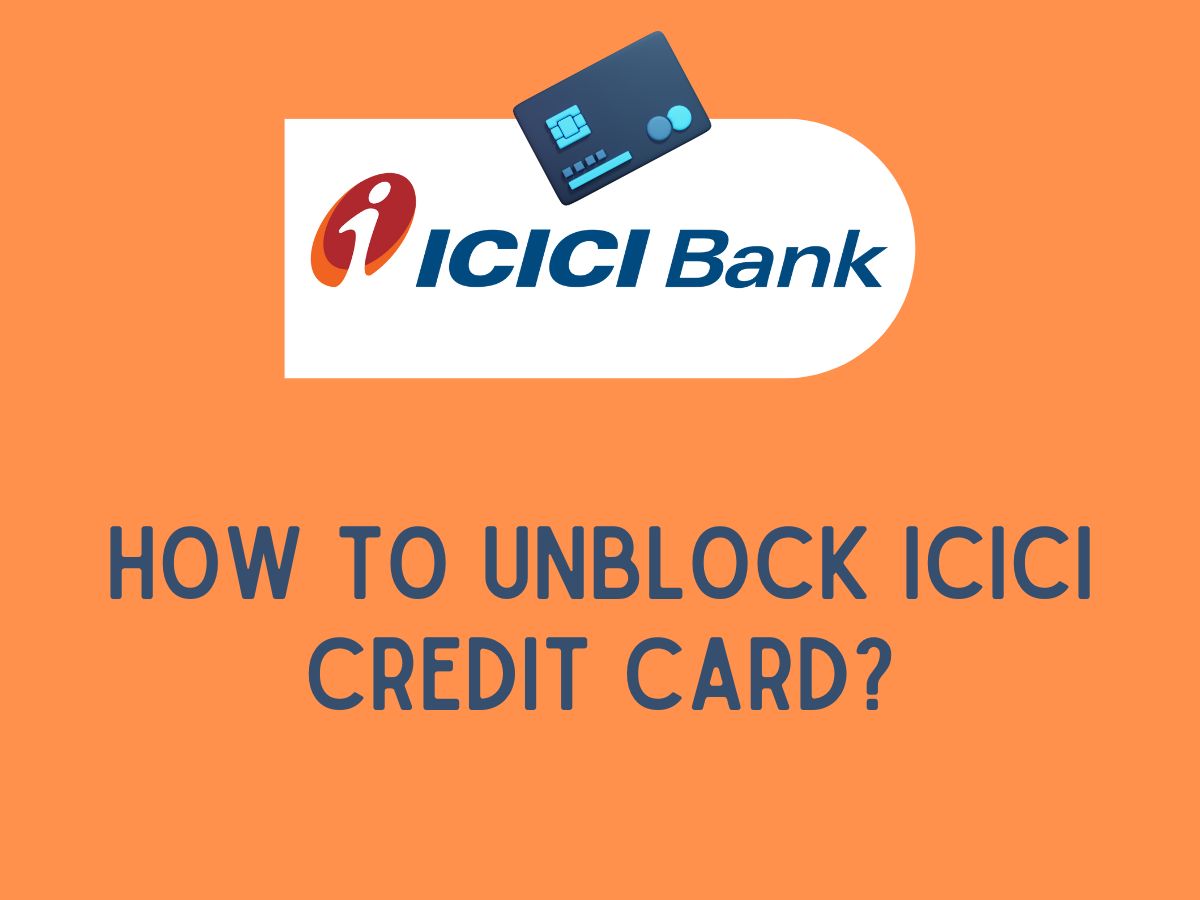
Numerous folks in India block their credit cards in a rush to locate them later. Therefore, they have difficulty because they cannot utilize the found card. After all, it has already been blocked.
However, it would be best if you were not concerned because you can unblock a blocked credit card. You will discover how to unlock your ICICI credit card utilizing the iMobile App, the Customer Care Number, and ICICI Bank's WhatsApp banking service.
You can follow simple approaches to unblock a card to accomplish your objective. Let's move on to the many options for recovering your ICICI credit card.
Techniques to Unblock ICICI Bank Credit Cards
You can attempt any three methods to unblock your credit card based on your preference.
- ICICI Customer Care Number
- Using ICICI WhatsApp Banking
- Using iMobile App
Customer Service Number to Unblock ICICI Bank Credit Card
Each bank offers a toll-free number that you can call to ask your question. Similarly, ICICI Bank's customer service number is 1860-120-7777, which you can call from your registered cell number to request that your ICICI credit card be unblocked.
Conversely, representatives are only available between 7 AM and 9 PM. Therefore, ensure you phone this number between 7 AM and 9 AM.
Unblock ICICI Credit Card Using the iMobile App
You can also unblock your ICICI Bank credit card via the iMobile App, which is available on both the App Store and the Google Play Store.
- Install the iMobile App on your mobile device by downloading it.
- Enter your credentials to connect to your ICICI credit card account.
- Now, in the area for credit cards, click the Manage button.
- Then, under the card's details, select Card Unblock.
- "Please Confirm whether you wish to unblock your card?" will be displayed on the screen.
- After tapping OK, you will receive the confirmation message, “Your Card is now unblocked.”
Use WhatsApp Banking to Unblock the Card
Additionally, you can use ICICI WhatsApp Banking to unlock your ICICI Credit Card. To unlock your ICICI card via WhatsApp Banking, you must follow the below procedures.
- First, you must store your mobile phone's ICICI WhatsApp Banking Number (8640086400).
- Then, confirm your mobile phone number with an OTP.
- In the chat, type Menu and send it via WhatsApp.
- Then you will be presented with numerous alternatives, from which you must select Credit Card Services by typing "2."
- Then enter 7 for the Block/Unblock my credit card option and submit the message.
- You must now input Unblock and submit it to the same WhatsApp number.
- Then, you will be required to enter the OTP sent to your registered mobile number on the chat.
- Enter the OTP's six-digit code and send it.
- Finally, your ICICI credit card will be unblocked, and you will receive a WhatsApp message stating, "Your credit card has been shortlisted."
Conclusion
You should now understand how to unblock your ICICI credit card using iMobile and the Customer Care Number, as we have discussed each step in detail.
You may choose any unblocking technique for your ICICI Credit Card. Once you have unblocked your ICICI Bank Credit Card, you will have access to numerous deals.
Loan and credit services have become a necessity for everyone in today's time. Be it middle-class or higher-class families, we all seek the required financial help from these services. These services play an important role to make our lives easier. So if you are looking for a credit cards service provider, then Findit.com will give you the correct information according to your area.
View Also -
