How To Activate BSNL Internet?
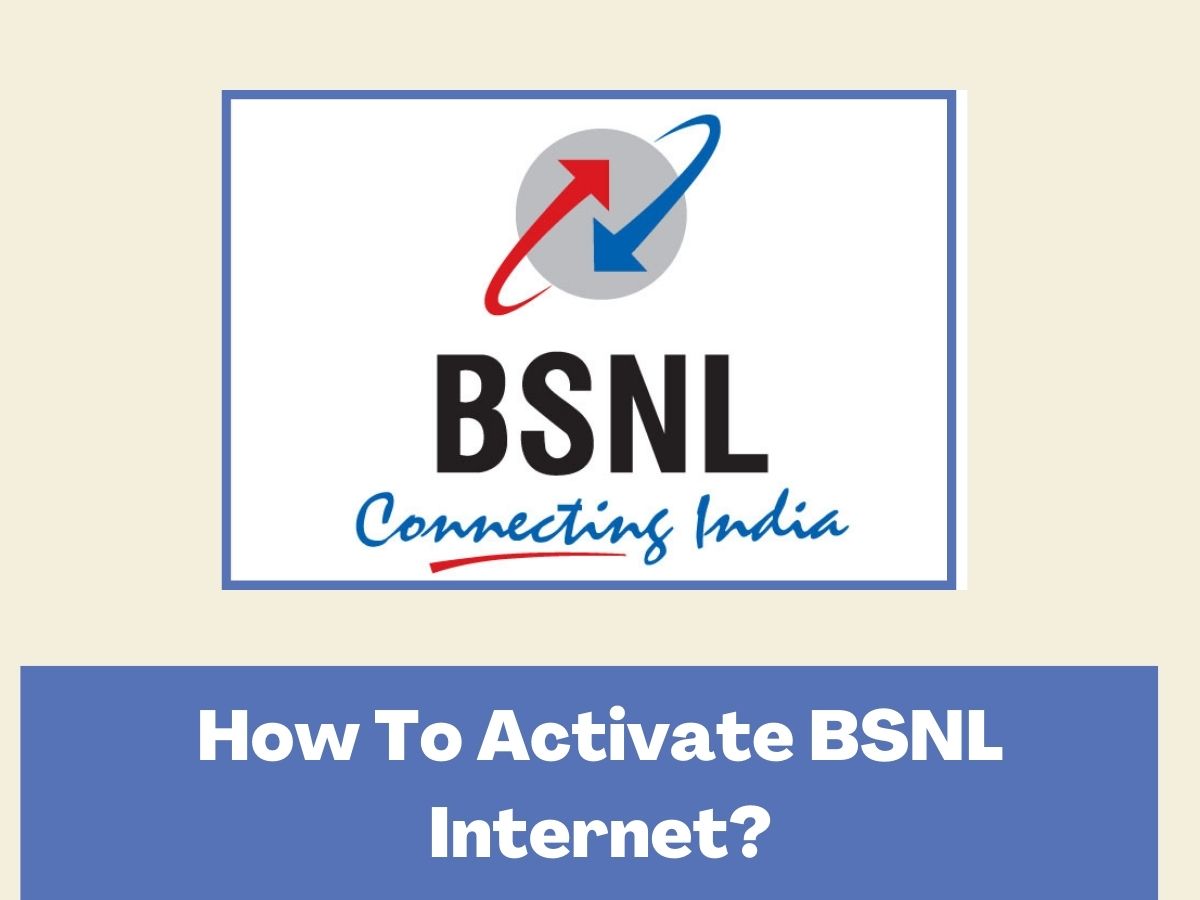
Obtaining a new SIM card or moving your number to BSNL has never been simpler. Submit your Aadhaar card, fingerprints, and a few OTPs, and you're done. You have your BSNL SIM card with you. But how does one activate the BSNL SIM card once it has been obtained?
What may be done if BSNL Mobile data is not working on a mobile device? Several new mobile subscribers posed the query.
BSNL data activation and deactivation on prepaid mobile is a straightforward process that all customers must follow to obtain high-speed BSNL 3G services on any iPhone, Android, Windows phone, etc.
How to activate 3G on a new prepaid BSNL SIM card is a question that many BSNL mobile service customers may ponder. Can this BSNL data activation be a crucial step to allowing BSNL internet on our Android/iPhone/Windows Smartphones?
According to new TRAI guidelines, if a mobile user subscribes to a new prepaid mobile connection from BSNL, the internet services are not activated by default without the customer's permission. Rather, the operator activates the mobile data facility on your BSNL mobile number only after requesting it.
The senior home members may be unable to activate the SIM card independently, although many of us may be aware of this. So, in this post, we will walk you through the process of activating your BSNL SIM card for voice calls, internet access, and SMS services:
How to activate your BSNL SIM
To activate your BSNL SIM card, you must complete the following:
- Remove your smartphone's SIM card tray and insert your BSNL SIM card. If your device has two SIM card slots, insert your SIM card into SIM card slot 1 for the best internet experience.
- Now, reinstall the SIM card tray and SIM into your mobile device and wait for the network signal to arrive.
- Once the network signal appears at the top of the screen, launch the phone app.
- Dial 1507 on your telephone and verify your identity
- You will be asked questions on language, evidence of identity, and more.
- Perform the tele-verification as instructed.
- Your BSNL SIM card will be successfully activated after completion.
- You will obtain handset-specific internet configurations.
- Save these settings, and your SIM card should now function properly.
- You can now use your BSNL SIM card for phone calls and Internet access.
How to activate your BSNL SIM card's data service
Send the text message "Start" to 1925 from your BSNL number. You will receive a notification saying, "Mobile data service has been enabled." TRAI has introduced the 1925 SMS service to enable and disable mobile data.
If you want to get internet connection in your home or office then you must visit Finndit.Com once because Finndit gives you information about best internet service providers according to your location.
View Also -
Which Pillar Is Known As The Internet Of Transducers?
